I. If you have forgotten your original password, please follow the steps below. #
1.First, you should click on “Sign In” at the homepage.
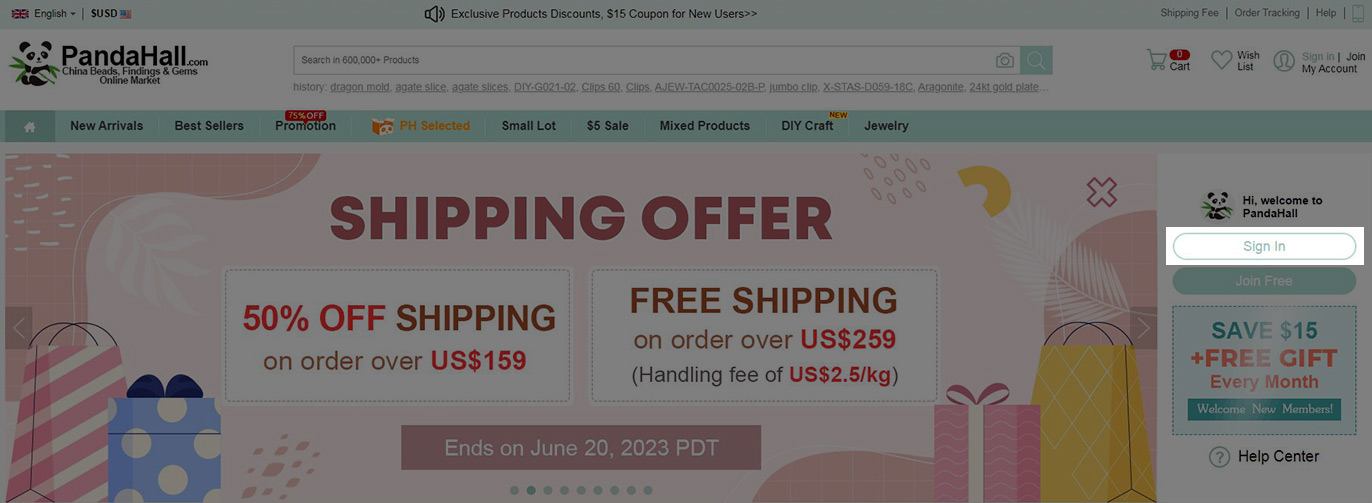
2.Click on “Forgotten password?” in the Sign In field.

3.Fill in the email address you register on PandaHall and the verification code.

4.Click on the “Submit” button. And then you will receive an email immediately to reset your password.

* Please note that you should?reset your password within?24 hours. If no action is taken within this period, please make a new request to reset your password.

5.Click on the link in the e-mail. Then you will jump to the page where you can fill in your new password and click on the “Submit” button.

6.Then you have modified your password successfully. Now you can continue shopping!

For video tutorial on how to reset the password, please click here to watch on our Youtube channel.
II. If you still remember your original password and want to change it, follow these steps. #
Please click here to go to the ‘My Account > Account Settings’ page. Then, select ‘Change Password’ to update your password. Please note that you must enter your old password here to update.

If you have any questions, feel free to contact our customer service.



